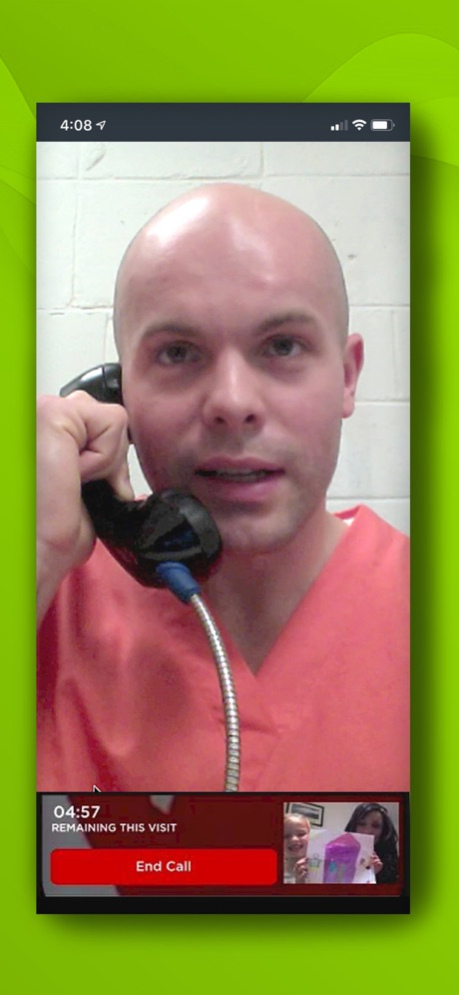HomeWAV 2.11.0
Free Version
Publisher Description
HomeWAV Mobile App Features:
- New to HomeWAV? Create a free account.
- Returning visitor? Login with your username and password.
- Fully registered and approved visitors will be able to choose the facility and add inmate.
- See available funds, add funds or transfer funds.
- Add, update or change credit/debit information.
- Only pay for the minutes you use. No plans or packages.
- Once logged in, the inmate will see you are available and can initiated a phone call, video call or message (*If allowed by facility).
- Visitor will receive notification once inmate is logged in.
- Easily schedule onsite visits (*If allowed by facility).
- No scheduling required for remote video visitations.
For best results, a WIFI connection and use of headset are suggested.
Note: Not available at all facilities. Phone and video costs will vary.
Apr 15, 2024
Version 2.11.0
We’re working behind the scenes to bring you the latest improvements, performance updates, and improved reliability to continue enhancing your app experience and helping you connect with your loved ones.
About HomeWAV
HomeWAV is a free app for iOS published in the Chat & Instant Messaging list of apps, part of Communications.
The company that develops HomeWAV is HomeWAV. The latest version released by its developer is 2.11.0. This app was rated by 1 users of our site and has an average rating of 5.0.
To install HomeWAV on your iOS device, just click the green Continue To App button above to start the installation process. The app is listed on our website since 2024-04-15 and was downloaded 154 times. We have already checked if the download link is safe, however for your own protection we recommend that you scan the downloaded app with your antivirus. Your antivirus may detect the HomeWAV as malware if the download link is broken.
How to install HomeWAV on your iOS device:
- Click on the Continue To App button on our website. This will redirect you to the App Store.
- Once the HomeWAV is shown in the iTunes listing of your iOS device, you can start its download and installation. Tap on the GET button to the right of the app to start downloading it.
- If you are not logged-in the iOS appstore app, you'll be prompted for your your Apple ID and/or password.
- After HomeWAV is downloaded, you'll see an INSTALL button to the right. Tap on it to start the actual installation of the iOS app.
- Once installation is finished you can tap on the OPEN button to start it. Its icon will also be added to your device home screen.